Lecture 8: Branching II (switch) / Boolean Algebra |
Lecture 8: Branching II (switch) / Boolean Algebra |
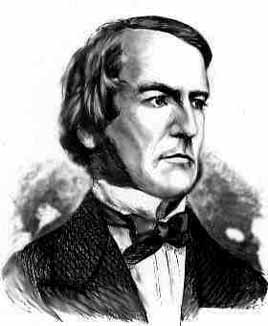 |
George Boole (1815-1864)
English mathematician. His work "The mathematical analysis of logic"
(1847) established the basis of modern mathematical logic, and his boolean
algebra can be used in designing computers.
|
In the previous lecture (aula 7) we have seen
how we can control the flow of the program by the branching instructions
if
... and if ... else .... We used conditions like (x<1.0).
Now imagine we apply this to calculate the square-root of (x2-
4).
Clearly, this doesn't have an answer for
x between -2
and +2. It would be nice to check if x is in this range or not.
We could solve this with
if (x<2)
if (x>-2)
printf("Error");
Much nicer would be if we could do this in a single condition. We will
now see that exactly that is possible
if ((x<2) && (x>-2))
printf("Error");
which means that both conditions (x<2 and x>-2),
should be true for the complete condition to be true.
This is an example of a Boolean calculation
condition3 = condition1 &&
condition2;
if (condition3)
instruction;
logical operators in C
| && | and |
| || | or |
Another important logical operation is XOR, although it is not implemented
for Boolean calculation in C. a XOR b means "a or b true,
but not both!". We will use it later for integer logical operations. Others
that are not implemented include NAND and NOR which are only important
at the electronic level and are not very useful at the programming level.
Finally, there is the boolean negator !. It means taking the opposite;
if a is false (0), !a is true (1), and vice verse. Whereas
&&
and || need two operands (for example a || b), ! needs
only one (!a).
With these operators we can calculate all possible conditions we will
need.
For completeness sake, here is the complete calculation tables ("truth
tables") for the four Boolean operators used in modern programming languages.
|
|
|
|
|||||||||||||||||||||||||||||||||||||||||||||||||||||||
|
a = 1;
b = -2;
c = 3;
d = 3;
if (a>0)
printf("TRUE");
else
printf("FALSE");
(a>0)
TRUE
(b>0)
FALSE
(a>0) && (b>0)
FALSE
(a>0) || (b>0)
TRUE
!(a>0)
FALSE
(! (a>0)) || (b>0)
FALSE
(2==b) || (!(2==b)) TRUE
| operation | C |
| AND |
|
| OR |
|
| XOR |
|
| NOT |
|
With this convention, the truth tables for bit-wise boolean algebra become
|
|
|
|
|
As an example, imagine we want to calculate 49 OR 24
First we have to convert these numbers to the binary system (see aula 3): 49 = 1*32 + 1*16 + 0*8 + 0*4 + 0*2 + 1*1 = 110001 24 = 0*32 + 1*16 + 1*8 + 0*4 + 0*2 + 0*1 = 011000 Then we do a bitwise calculation with the conventions as in the table above (1 OR 1 = 1, 1 OR 0 = 1, 0 OR 1 = 1, 0 OR 0 = 0), which will give 111001 This we then convert back to the decimal system and we get 111001 = 1*32 + 1*16 + 1*8 + 0*4 + 0*2 + 1*1 = 57 In the table on the left, also the other operations with the numbers 49 and 24 are given. |
main()
// outputs the lectures to follow
on basis of year
{
int ano;
printf("From what year
are you?\n");
scanf("%d", &ano);
if (ano==1)
printf("primeiro
ano: MAT-1, CALC-1\n");
else
if (ano==2)
printf("segundo ano: INF, LIN-ALG\n");
else
if (ano==3)
printf("terceiro ano: ELEC, FYS\n");
else
if (ano==4)
printf("quarto ano: QUI, MAT-2\n");
else
if (ano==5)
printf("quinto ano: PROJECTO\n");
else
printf(">5: AINDA NAO ACABOU?\n");
}
(Note the structure of the program, with indentations. Also note the
missing ; before every else).
This program will run without problem
From what year are you?
1
primeiro ano: MAT-1, CALC-1
From what year are you?
4
quarto ano: QUI, MAT-2
The structure is not very readable, though. To make it better, we can
use switch. Whereas in "if
(condition) instruction1;" the condition is necessarily of
the boolean type (true or false), in switch
we can use any type of variable that has discreet values (in contrast to
floating point variables which do not have discreet, whole number values).
| switch (expression)
{ case value1: instruction1; break; case value2: instruction2; break; | case valueN: instructionN; break; default: instructionE; } |
The expression needs to result
in a value of any countable type (for example: int, long int,
but also char. Not, for example: float). This can be
a simple variable or a calculation resulting in a value. The values value1
to valueN also have to be of the
same type, but cannot contain expressions or variables; they have to be
of constant type.
The special reserved word "default" means that it will execute this
instruction if the expression doesn't
result in any of the values value1
.. valueN.
The break statement forces the
program to jump to the end of the loop (the switch-loop in this case).
As an example the above program rewritten to make use of switch:
main()
// same program as above, but
with switch statement
{
int ano;
printf("From what year
are you?\n");
scanf("%d", &ano);
swicth (ano)
{
case 1: printf("primeiro
ano: MAT-1, CALC-1\n");
break;
case 2: printf("segundo
ano: INF, LIN-ALG\n");
break;
case 3: printf("terceiro
ano: ELEC, FYS\n");
break;
case 4: printf("quarto
ano: QUI, MAT-2\n");
break;
case 5: printf("quinto
ano: PROJECTO\n")
break;
default: printf(">5:
AINDA NAO ACABOU?\n");
}
}
This progam will have the same output as the program before, but now it is more readable.
